What Are Cookies?
5 minutes read
- Written by Yubo Team
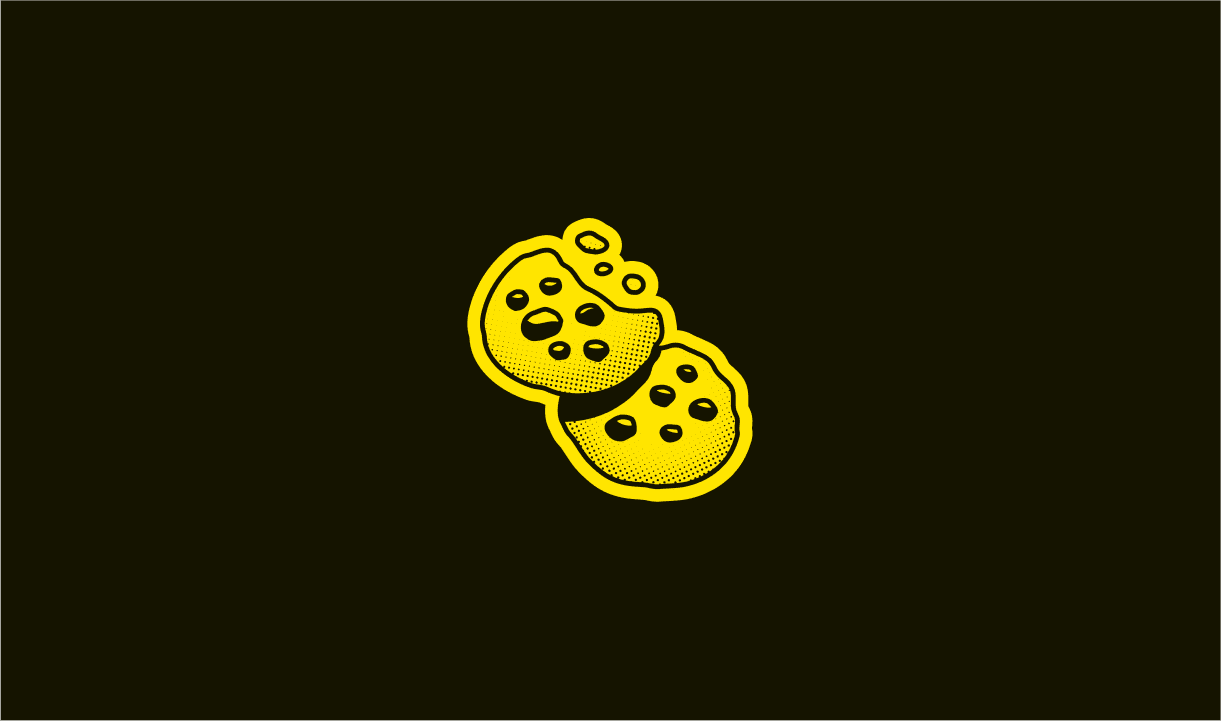
What Are Internet Cookies and How They Affect Your Online Experience?
You have definitely seen or heard of online cookies. You are typically greeted with an “accept our cookie terms” message on just about every website you enter. Internet cookies have become an integral part of the modern online experience. Cookies do amazing things like personalizing your browsing experience to tracking your behavior, and they play a crucial role in the way websites work and cater to individuals online. However, despite their widespread use, many people are still unaware of what cookies are, how they work, and how they can affect your online privacy. In this blog post, we’ll take a closer look at internet cookies, their uses, and the impact they can have on your online experience.
What are Internet Cookies?
A cookie is a small text file that a website stores on your computer or mobile device when you visit it. These files contain information about your visit such as your preferences, login details, and browsing behavior. When you return to the website, your browser sends the cookie back to the server, which uses it to remember your preferences and personalize your experience.
Cookies come in two main types: session cookies and persistent cookies. Session cookies are temporary and are deleted when you close your browser. They are used to remember your browsing history during a single session, such as the items you added to your shopping cart. Persistent cookies, on the other hand, are stored on your device for a longer period, sometimes indefinitely. They can be used to remember your login information, language preferences, and other settings even after you close your browser.
What are Cookies Used For?
Cookies are used by websites to provide a more personalized browsing experience. They can remember your login details, language preferences, and other settings to make it easier for you to use the website. Cookies can also be used to track your behavior across multiple websites, allowing advertisers to provide more targeted advertising. This may even boil down to the products or photos you see on a particular website. With enough of the right cookies, a large website might be able to recommend products you are most interested in. The use of cookies has become increasingly important for online businesses, as they provide valuable insights into user behavior. By tracking user behavior, websites can identify patterns and trends, which can be used to improve their products and services. This data can also be used to identify potential security threats, such as bots or malicious users.
Are Cookies Safe?
Cookies themselves are generally safe and cannot harm your computer or mobile device. However, they can raise privacy concerns, as they can be used to track your browsing behavior and occasionally collect personal information. Some cookies may also be used to track your location, which can be a concern for privacy-conscious users. This is why so many people use VPNs today. There are also third-party cookies, which are created by websites other than the one you are visiting. These cookies are often used for advertising purposes, and they can track your behavior across multiple websites. This can be a concern for users who are worried about their online privacy, as it can be difficult to control the use of third-party cookies. These cookies are not being used maliciously, they are primarily for targeted advertising purposes. How you feel about that is up to you!
How You Can Manage Cookies
Most web browsers allow you to control cookies, including blocking or deleting them. However, blocking cookies can affect your online experience, as some websites may not function correctly without cookies enabled. It is recommended that you only block or delete cookies from websites that you do not trust or that you no longer use. You can delete or clear cookies in your browser settings. Many web browsers also provide a feature called private browsing or incognito mode. When you use private browsing, your browser does not store cookies, temporary files, or your browsing history. This can be useful if you are using a shared computer or if you want to browse the internet without leaving a trace (or a cookie crumb trail).
Internet cookies are an essential part of the online experience, and they provide many benefits, such as personalized content and targeted advertising. However, they can also raise privacy concerns, and it is essential to understand how they work and how they can affect your online experience. By managing cookies and being aware of their potential privacy implications, you can enjoy a safer internet while also having a more personalized online experience. It is important to note that cookies are not inherently good or bad. Like most things, they can be used for both positive and negative purposes, depending on how they are implemented and the intention behind them.
